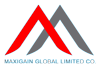Data Module System
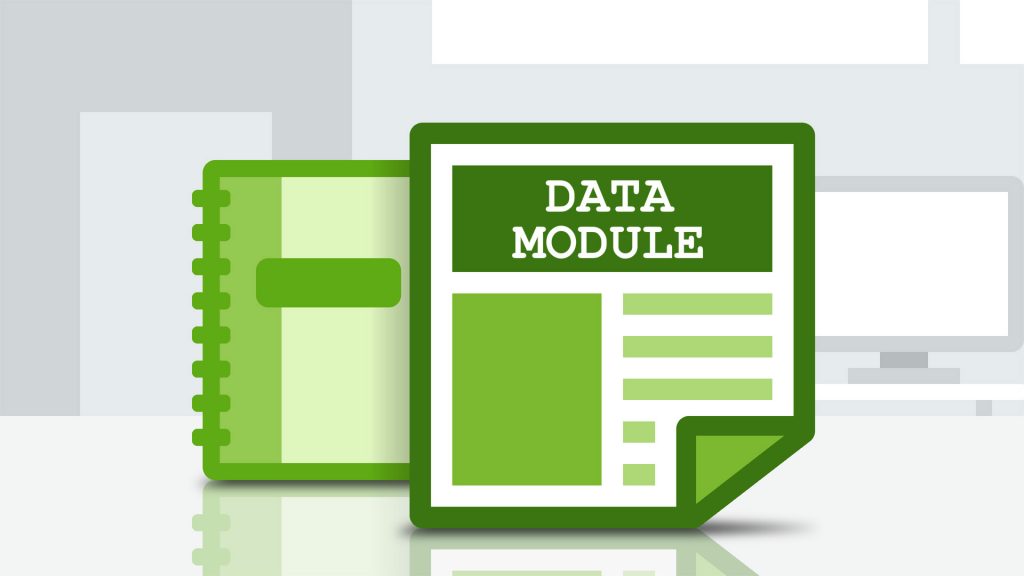
The Data module provides options for loading data from external sources, like CSV files, HTML tables or Google Spreadsheets, in a convenient way, using a declarative options set. Its options are available under the data object.
TABULAR STRUCTURE
The sources for the data module, CSV file, HTML tables or Google spreadsheets, all share the tabular structure. When parsed by the data module, they are internally read into a virtual table of rows and columns. This basic model allows for a set of options that is shared between the sources. The region of the table is defined by the startRow, endRow, startColumn and endColumn options. The source data can be rotated or inverted by setting the switchColumnsAndRows option. And for all sources, the seriesMapping object allows custom assignment of the columns to specific point options.
LOADING CSV
The data module takes an option, data.csv, that holds CSV data to be read into the chart. By default, the first row of the CSV data is interpreted as series names, the first column signifies category names or X values/dates, and subsequent columns hold data values.
LOADING FROM A HTML TABLE
Loading the chart data from a HTML table is a good idea if you need to make the data available for screen readers. Place the data table below the chart container, and optionally hide it from the eye. The screen reader will still be able to read the data.
LOADING FROM GOOGLE SPREADSHEETS
Loading the chart data from Google Spreadsheets is a good idea if you want to set up a chart based on data that other team members should be allow to edit and keep updated.